In my last post i wrote how to copy a Code Snippet form visual studio to a blog . Today when i gone through some of the sites which says Windows live writer helps to write better blogs.
Steps that i followed to write a blog
step 1 : Download
Step 2 : After installation go to start –> programs –> Windows Live –> Windows Live Writer
Step 3 : Windows Live write ask for the details about your Blog details .After all the windows live writer open as shown below
Now you can write and publish your post :)
For Copying code from visual studio to blog is as follows
Step 1 : Go to Visual studio and copy the code that you want
Step 2 : Select Code Snippet from Windows Live Writer
Step 3 : Which opens a new window as shown below.From there select Edit –> Paste then Click Insert.
Step 4 : the output is displayed in your blog,when you click you publish in windows live writer.


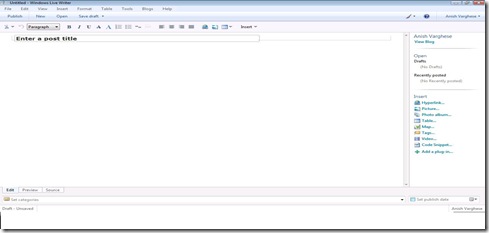



0 comments:
Post a Comment