- Right click the Database Diagrams on the particular table and select new database diagram
Database diagram support objects cannot be installed because this database does not have a valid owner. To continue, first use the Files page of the Database Properties dialog box or the ALTER AUTHORIZATION statement to set the database owner to a valid login, then add the database diagram support objects.
How i Solved
- Right on database ,Choose properties
- Go to options menu
- check whether the compatibility level :SQL Server 2005(90)
- Click ok
ALTER AUTHORIZATION ON DATABASE::DatabaseName TO sa
Every thing working fine and i got ER diagram
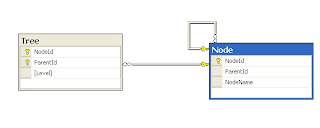

0 comments:
Post a Comment